|
The Per LUN Storage Allocation reports on the volume of storage allocated to each monitored LUN.
| 1. | In the console, right-click the array icon or KM main icon > KM Commands > Reporting > Per LUN Storage Allocation... |
| 2. | The report shows the total amount of consumed and subscribed storage capacity for each monitored LUN. |
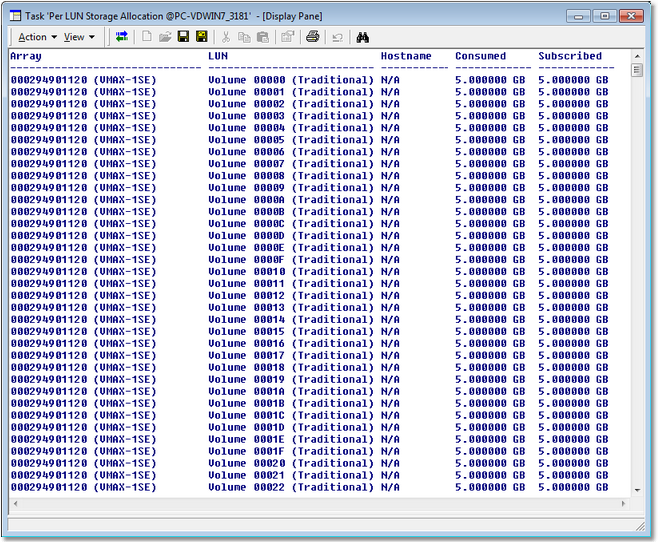
Per LUN Storage Allocation Report
 The list of results will be truncated in large environments if the buffer size is not sufficient to display all the LUNs available. Refer to the BMC documentation to know how to change the buffer size. The list of results will be truncated in large environments if the buffer size is not sufficient to display all the LUNs available. Refer to the BMC documentation to know how to change the buffer size.
| 




