|
Components are uniquely identified on the SAN by a WWN or by an iSCSI name. Because WWN are a series of letters and digits and IQN can be up to 255 characters long, retrieving a device or port corresponding to a WWN or IQN found in error log or any other administration GUI is a nightmare for SAN administrators. The Search WWN/IQN feature has been designed to easily find any component based on its complete or partial World Wide Name or IQN.
| 1. | In the console, click the KM main icon > KM Commands > Search WWN/IQN... |
| 2. | Select a search option, Contains, Starts with, or Ends with. |
| 3. | Type the value to search for. |
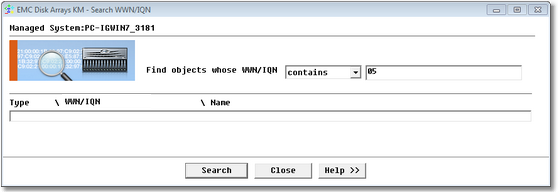
Search WWN/IQN Setting Panel
| 4. | Click Search to display the search results |
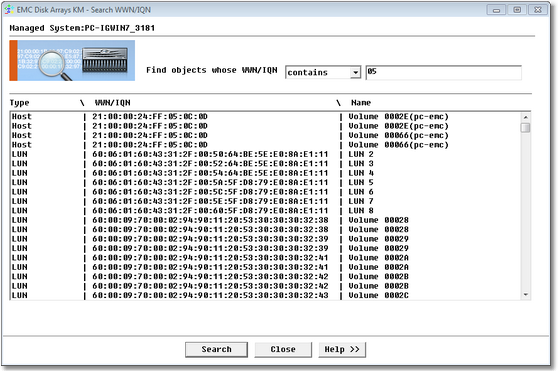
Search WWN/IQN Results
| 5. | The search results panel lists the WWN/IQN corresponding to the search options you have defined. |
|





