|
To fully monitor IBM DS3000, DS4000, DS5000 disk systems, you are required to install IBM System Storage DS Storage Manager. Install IBM System Storage DS Storage Manager on the system with the PATROL Agent that is to monitor the Disk Array.
| 1. | Download the latest version of the IBM System Storage DS Storage Manager from the IBM web site or use the version provided with your IBM disk systems |
| 2. | Execute the .exe file of the IBM System Storage DS3000/DS4000/DS5000 Storage Manager, provided with your IBM server. |
| 3. | The first step of the installation wizard enables you to select the language in which you wish to install the IBM System Storage DS Storage Manager. Select a language and click OK to continue. |
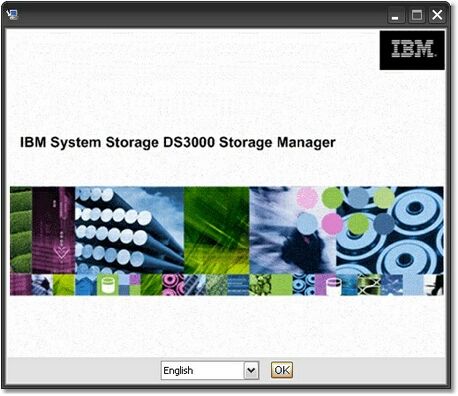
IBM System Storage DS3000 Storage Manager – Language Selection
| 4. | This step is only informative. Read the introduction text and click Next to continue. |
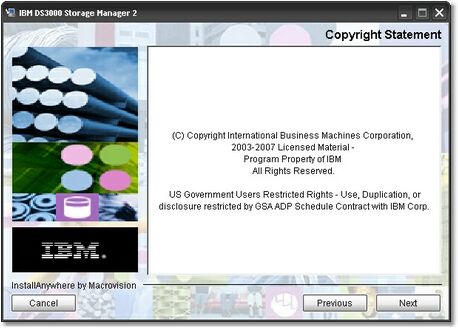
IBM System Storage DS3000 Storage Manager – Copyright Statement
| 5. | This step is only informative. Click Next to continue. |
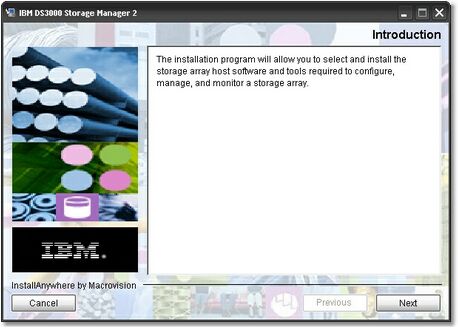
IBM System Storage DS3000 Storage Manager – Introduction
| 6. | Select the "I accept the terms of the License Agreement" option and click Next to continue. |
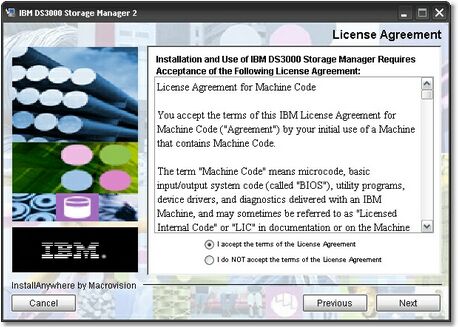
IBM System Storage DS3000 Storage Manager – License Agreement
| 7. | Enter or select the folder in which you wish to install the IBM Storage Manager or keep the folder proposed by default by the installation program. Click Next to continue. |

IBM System Storage DS3000 Storage Manager – Installation Folder Selection
| 8. | Select the type of installation you wish to perform. Click Next to continue. |

IBM System Storage DS3000 Storage Manager – Installation Type Selection
| 9. | Select one of the following options: |
| ▪ | Automatically Start Monitor – to start the monitor automatically when installation completes and whenever the computer is re-booted in the future. |
| ▪ | Do not Automatically Start the Monitor – to not start the monitor automatically. |
| 10. | Click Next to continue. |
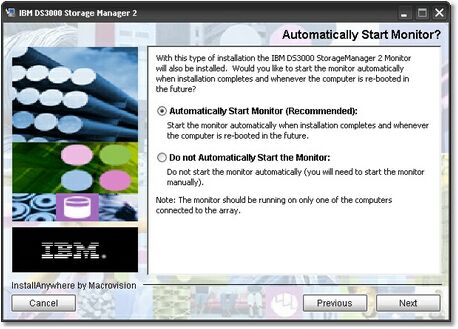
IBM System Storage DS3000 Storage Manager – Automatic Start
| 11. | Review the installation options and click Install to start the installation process. |
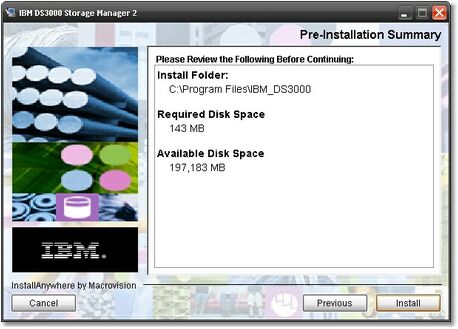
IBM System Storage DS3000 Storage Manager – Pre-Installation Summary
| 12. | This step confirms the completion of the installation. Click Done to close the installation program. |
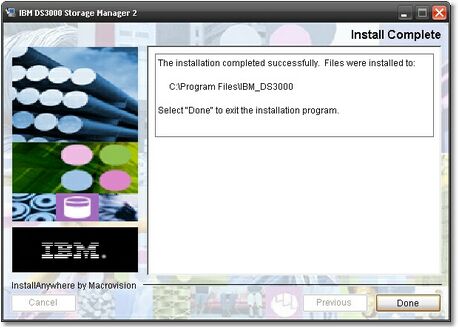
IBM System Storage DS3000 Storage Manager – Completion
| 




