|
TrueSight Operations Management - IBM XiV Storage Monitoring can automatically produce text reports about the monitored storage systems.
To schedule automatic reports
| 1. | Log on to Central Monitoring Administration. |
| 2. | Edit the Monitoring Policy that applies to the PATROL Agent for which you need to enable the debug mode: |
| • | In the Navigation pane, click the Policies drawer |
| • | Expand the Monitoring folder and select a policy view (e.g. All) |
| • | Select your policy and click  |
| • | Click the Monitor Configuration link |
| • | Select the IBM XiV Storage Monitor Type and click  |
| 3. | Click the Schedule button. |
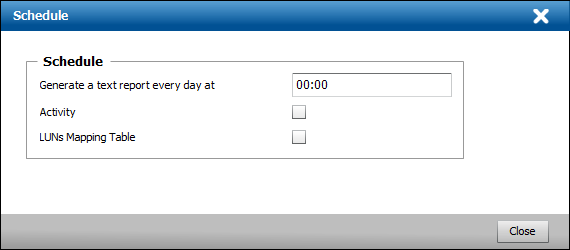
Scheduling automatic reports
| 4. | In the Schedule section, indicate the time at which report(s) must be generated. |
| 5. | Check the Activity report type to automatically generate the following reports: |
| ▪ | Storage Systems Activity: Reports on Transfer Bytes for all Storage Systems |
| ▪ | Storage Pools Activity: Reports on Read and Write Bytes for all monitored storage pools |
| ▪ | Volumes Activity: Reports on Read and Write Bytes for all monitored volumes |
| 6. | Check LUNs Mapping Table to automatically generate a text report of the Virtual Volumes-to-hosts mapping table. |
| 7. | Click Close to save your settings. |
 The history retention period can be set from the PATROL Console or from the PATROL Agent using a configuration variable. The default collection (retention) period is one day. Whenever a stored attribute value exceeds its retention period, it is automatically deleted from the attribute history file. Refer to BMC documentation for details. The history retention period can be set from the PATROL Console or from the PATROL Agent using a configuration variable. The default collection (retention) period is one day. Whenever a stored attribute value exceeds its retention period, it is automatically deleted from the attribute history file. Refer to BMC documentation for details.
| 




