Using HP 3PAR KM for PATROL
Once HP 3PAR KM for PATROL has been successfully installed and configured, you can:
- View the HP 3PAR device in TrueSight
- View the events triggered
- Create dashboards.
Viewing the HP 3PAR Device in TrueSight
The HP 3PAR system will appear as a separate device in the TrueSight Devices view.
- Log on to the TrueSight console
- In the navigation pane, expand Monitoring and select Devices
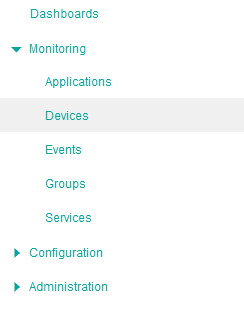
-
Customize the Device Filter to display all your Devices
- Click the action button
 next to the Devices title and click Customize Filter
next to the Devices title and click Customize Filter
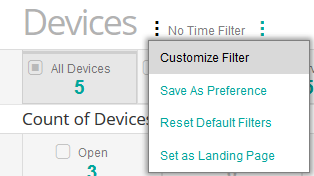
- Select All Devices and click Apply
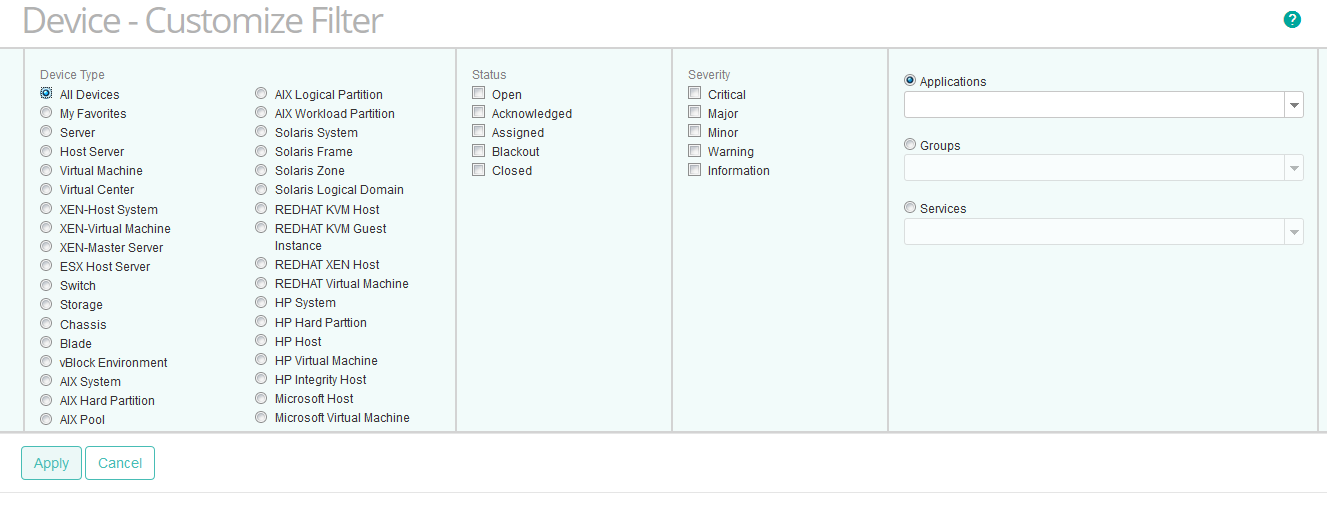
- Click the action button
-
Click the HP 3PAR device. In our example, hp3par-san
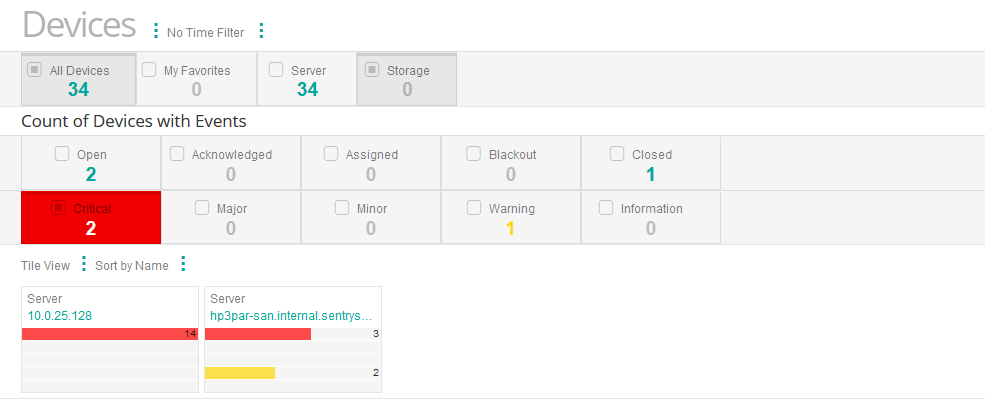
-
Expand the HP 3PAR Storage System Monitor to display all its instances.
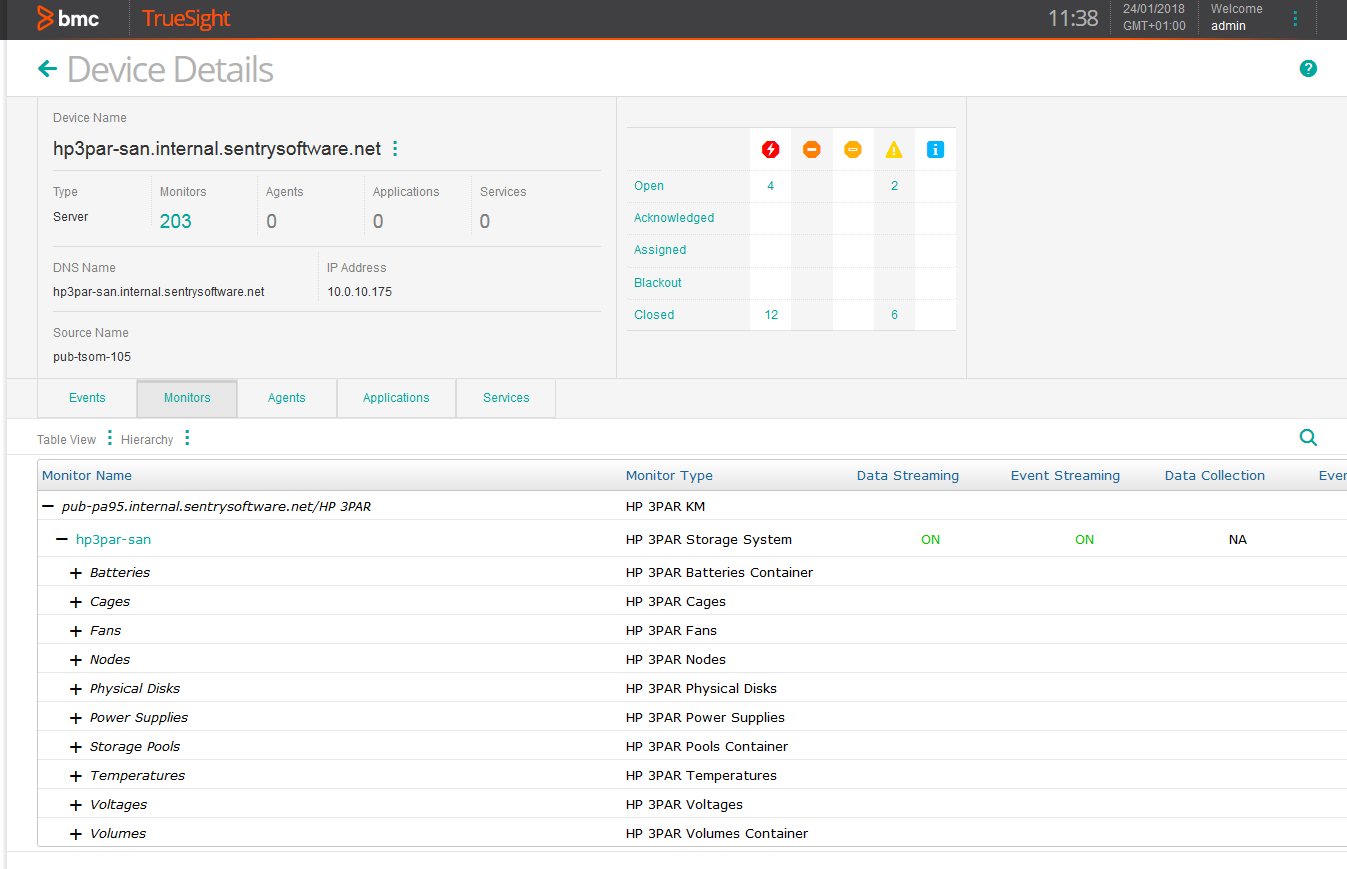
-
Double-click the attribute of your choice to display the graph
Viewing the Events Triggered
Events are generated by the PATROL Agent (Events of class 11 or 9) and by the Sentry Software’s KMs (STD_41 or specific PATROL events) each time a threshold is breached. By default, the events generated by the KM may not be sent to the cell. Please refer to this KB article Enriching PATROL Events with More Meaningful Information for more details.
To display all the events that are associated with the HP 3PAR device:
-
View the HP 3PAR Device in TrueSight
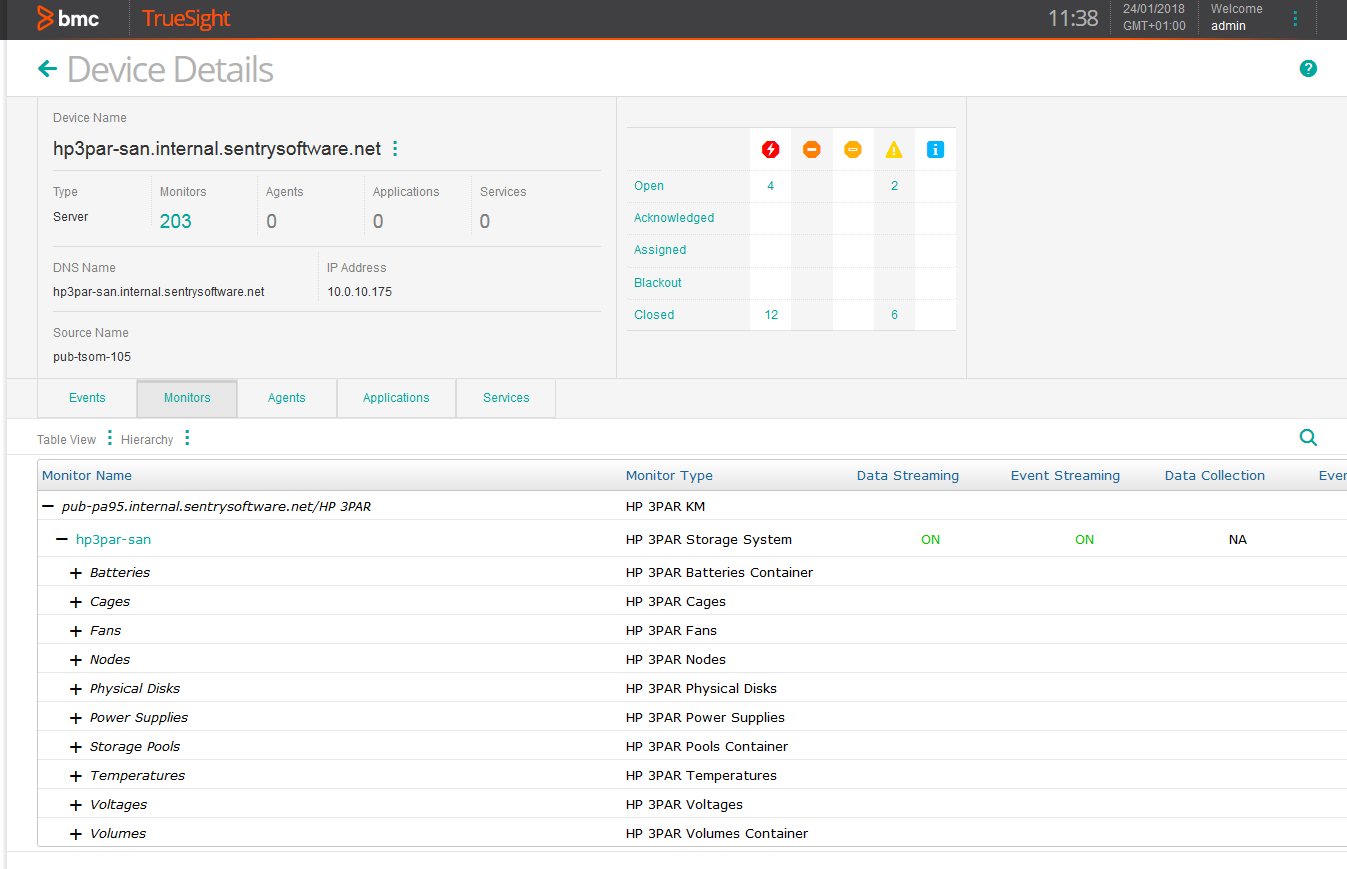
-
Click the Events tab.
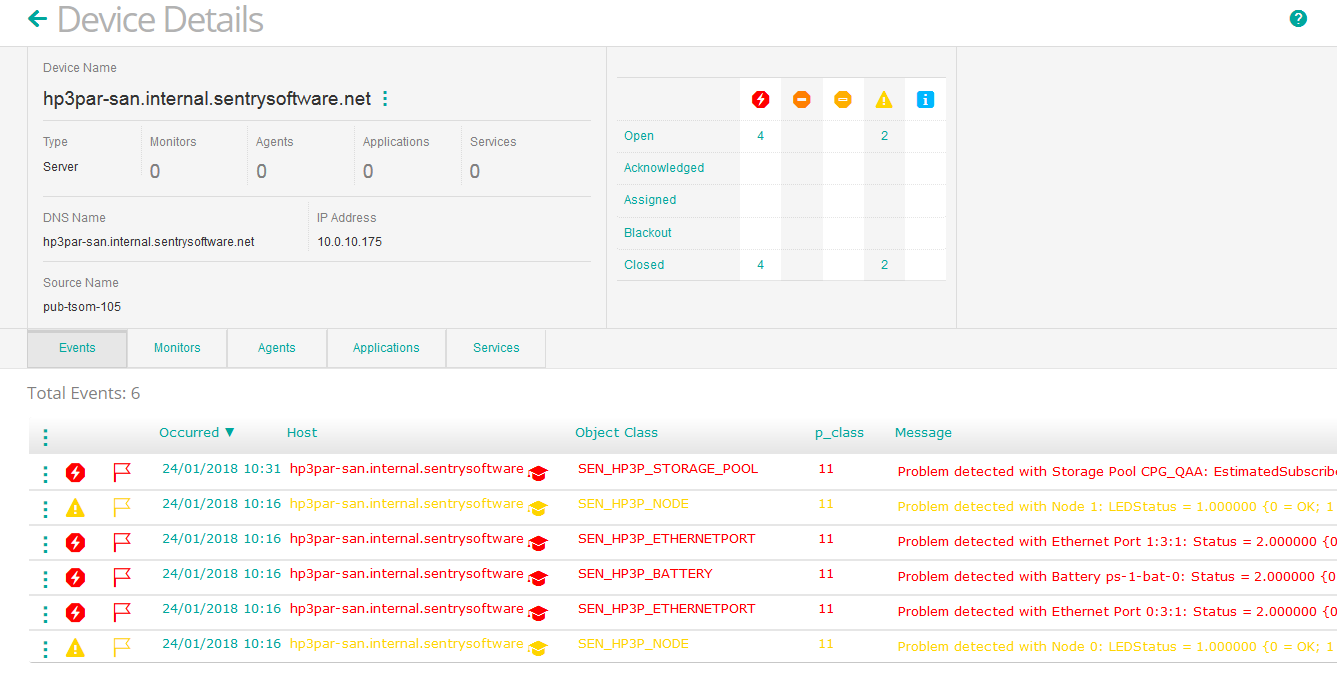
Creating Dashboards
BMC TrueSight Operations Management provides dashboards to create consolidated and customized views of your monitored IT environment. Dashboards are built from dashlet templates. Once you have selected the dashlet that corresponds to the type of view you wish to create, you can access a specific type of data and present it graphically.
HP 3PAR KM for PATROL monitors the availability, capacity, and performance for HP 3PAR storage systems. This data is available through different dashlets to allow you to create a clear view of the performance and status of your storage environment within a private or shared dashboard.
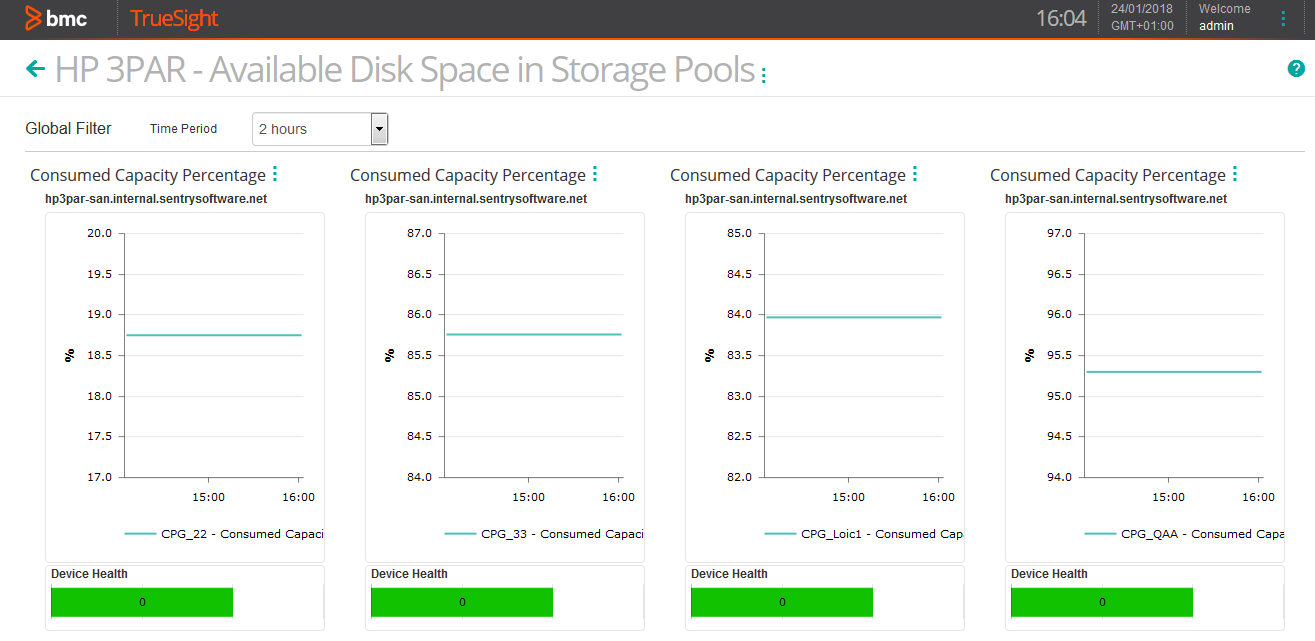
In this documentation, you will learn how to create dashboards to:
hp3par km patrol