-
Home
- TrueSight
Advanced Configuration Variables
This section explains how to set configuration variables in TrueSight.
To manage configuration variables:
-
Log on to the TrueSight console.
-
Edit your storage monitoring policy.
-
Click the Configuration Variables tab.
-
Click Add Configuration Variable.
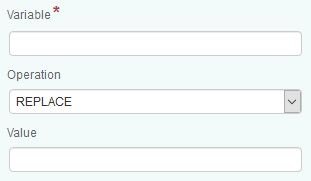
Search Results for {{siteSearch | truncate:'50'}}
{{resultArray.length}}
No results.