-
Home
- Green IT
Introduction
This section provides general information about the Green IT extension of the Hardware Sentry's TSPS Component and its architecture.
Energy consumption is a growing concern for data centers. Advances in server equipment technologies and increased demand for computing power have raised load densities in the computer room, causing proportional increases in data center power consumption. Energy efficiency measures are, therefore of high importance for data center designers, operators, and owners.
By having a continuous energy monitoring system in place, energy management solutions can reduce costs and power consumption by helping your business modernize and adapt air conditioning, venting, and heating systems. It can identify critical savings by evaluating current daily loads and comparing costs and consumption with last year's statistics.
The Green IT extension for TrueSight does not require purchasing additional software or equipment. It is offered with the latest Hardware Sentry KM for PATROL and is easily installed in a few clicks.
What is the Green IT Extension?
The Green IT extension is a software-only feature which, combined with Hardware Sentry and its TSPS Component, brings real-time metrics and projected trends on electricity consumption and expenses, as well as CO₂ emissions for all your hardware systems into your TrueSight console. Relying on the monitoring mechanism already in place in TrueSight, it eliminates the hassles of reorganizing your monitoring environment for your Groups, Applications and Services.
The Green IT extension leverages the metrics already collected by Hardware Sentry to report real-time electricity consumption, and resulting electrical costs and CO₂ emissions. Based on your actual energy use and user-defined reference grids, it also calculates monthly and yearly trends to help you anticipate and control expenditures, identify opportunities to reduce environmental impact and prepare for future legislation.
All the collected and processed data is conveniently displayed in table and graph views that can be saved and printed, or downloaded in various formats to facilitate exchanges of history and projections across your organization.
When you install the Hardware Sentry plugin, refresh the page to get Green IT menu displayed. The following sub-menus are available under the main Green IT menu:
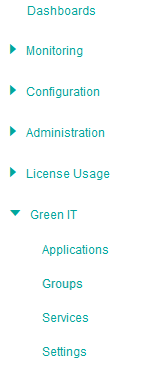
View each related documentation chapter for details: